







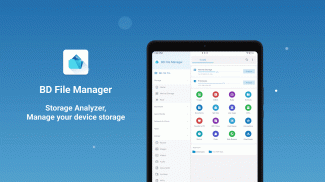
BD File Manager File Explorer

Description of BD File Manager File Explorer
BD File Manager is a versatile application designed for managing local and cloud files on the Android platform. This app allows users to organize their files efficiently, whether they are stored locally, on a LAN, or in the cloud. With its array of features, BD File Manager aims to streamline file management and enhance user experience.
The app provides seamless access to LAN protocols such as SMB, FTP, FTPS, SFTP, and WebDAV, enabling users to connect effortlessly to various network drives. Additionally, it offers easy integration with popular cloud storage services, including OneDrive, Dropbox, and Google Drive. This capability allows users to manage files across different platforms without switching applications.
One of the functional aspects of BD File Manager is its built-in video and music player, which allows users to play media files directly from their local storage, network disks, or LAN. This feature enhances convenience, as users can access and enjoy their multimedia content without needing a separate media player.
Storage management is another crucial component of the app. BD File Manager includes advanced storage and file analysis tools that help users identify and remove unwanted files. The app can analyze internal storage to detect empty files, temporary files, cache, logs, duplicates, and large files, facilitating effective space management. Users can view folder sizes and occupancy ratios, helping them understand their storage usage better.
A junk file cleaner is integrated within the app, allowing users to quickly find and delete junk files. This feature is particularly useful for maintaining optimal device performance by freeing up unnecessary storage space.
For those who need to manage various storage devices, BD File Manager supports organization across phone storage, SD cards, USB drives, and OTG (On-The-Go) devices. Users can efficiently sort and categorize their files, making it easy to locate specific items regardless of where they are stored.
File categorization is another significant feature of the app. Users can easily find and manage their files by category, including Downloads, Images, Audio, Videos, Documents, and Recent Files. This organizational structure simplifies file retrieval and enhances overall usability.
The app manager component of BD File Manager allows users to manage local, user, and system apps effectively. Users can view detailed information about each app, including its activities, permissions, signatures, and manifest files. This transparency helps users make informed decisions about the apps they choose to keep or remove.
BD File Manager also supports PC access via FTP, enabling users to manage their Android device storage wirelessly from a computer. This feature eliminates the need for a data cable, providing a convenient way to transfer files between devices.
Wireless file sharing is another practical feature offered by BD File Manager. Users can transfer files quickly within the same LAN without using cables, streamlining the process of sharing files among devices connected to the same network.
The app’s user interface is designed for ease of use, ensuring that both novice and experienced users can navigate its features efficiently. With a straightforward layout, users can access various functions with minimal effort, enhancing the overall experience of file management.
BD File Manager is available for download on the Android platform, making it accessible to a wide range of users. The comprehensive set of features and tools provided by the app caters to diverse file management needs, from everyday organization to deep storage analysis.
The app's ability to connect with multiple cloud services and LAN protocols makes it a suitable choice for users who frequently work with different storage solutions. By integrating media playback functionality, it also addresses the needs of users who want to access their multimedia files quickly and efficiently.
In terms of storage optimization, the app's advanced analysis tools, along with the junk file cleaner, provide users with the resources they need to maintain their devices. This proactive approach to storage management helps users ensure that their devices run smoothly and efficiently.
Through its file categorization and app management features, BD File Manager empowers users to take control of their digital files and applications. The ability to manage local and cloud files seamlessly contributes to a more organized digital environment.
Ultimately, BD File Manager serves as a comprehensive tool for users looking to enhance their file management experience on Android devices. By providing a range of features tailored to various needs, the app stands out as a valuable resource for anyone seeking to streamline their file organization and access.


























